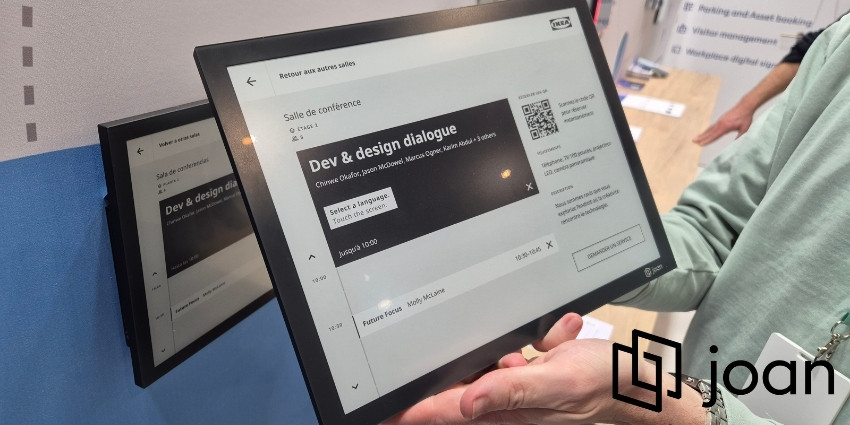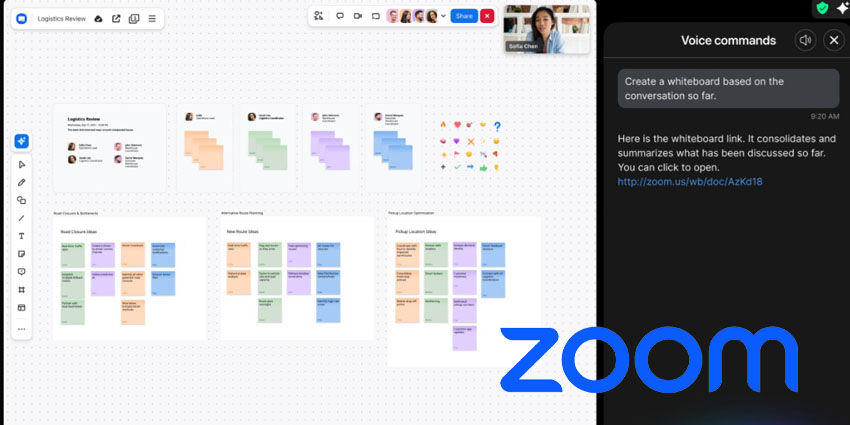There were plenty of new releases and newsworthy moments within the Microsoft Teams ecosystem in October.
Microsoft Teams have announced updates across meetings, town halls and webinars, chat and collaboration, Teams Phone, mobile, Teams Rooms and devices, IT administration and security, platform, collaborative apps, frontline workers, virtual appointments, and education.
October also saw the new Microsoft Teams app become generally available, the integration of Teams with DALL-E for AI-generated backgrounds, Teams Premium growing to 10,000 customers, and the launch of automated monitoring for meeting quality. Executives from Microsoft and Cisco also spoke to UC Today about their collaboration over the past year.
Meetings
The Meet app is now available in the new Microsoft Teams, helping to improve meeting efficiency by simplifying the preparation and time spent looking at past meetings. It offers a single view of future meetings and recent meetings, plus the capability to quickly discover meeting content, including chats, files, shared documents, and agendas.
You can now view live translated transcripts from a choice of over 30 languages, with the option to show the translation alongside the original transcript.
Collaborative notes in Teams’ mobile enable meeting attendees to create and collaborate on meeting agendas, notes, and action items. They will also be in sync across various locations as they are a Loop component.
Meeting backgrounds can be blurred either with a Standard Blur or using the new Portrait Blur. The latter creates a depth-of-field effect, with subtle blurring of the background and a sharper focus on the subject.
Town Hall and Webinars
A new virtual ‘town hall’ experience has replaced Live Events to provide an alternative one-to-many platform. capabilities include a new template, capacity for up to 10,000 attendees, 15 concurrent events across a tenant, third-party eCDN support, a green room, a managed attendee-view, moderated Q&As, RTMP-in, live translated captions, and more.
Teams Premium users will have the option to scale up to 20,000 attendees and as many as 50 concurrent events across a tenant, as well as real-time insights, customisable email templates, and Microsoft eCDN support.
Organisers can add external presenters by sending them a join link via email, which allows them to automatically bypass the lobby and join a town hall as a presenter.
Chat and Collaboration
A new channel experience has been launched to make it easier to focus on key topics, interact with the right stakeholders, and find information to help your team. It includes a new conversation view in channels, a redesigned compose box, a streamlined information pane, improved in-channel search, and more.
The People app in Teams syncs Outlook contacts across Microsoft 365 apps and devices, making it easier to create, view, edit, sort and filter them.
Teams admins can now capture and redirect external collaboration requests in shared channels. This feature allows you to file a request to add an external organisation if they have not yet been approved, which would allow members from that organisation to be added to shared channels.
Teams Phone
Microsoft Team Calling Plans have been expanded to include Hong Kong, along with 35 other markets.
SIP Gateway supports overhead paging devices from Algo, enabling Teams’ calling on pages, ringers, and speakers.
Audiocodes and Netcall have both been certified for Teams Phone contact centre, bringing its total number of contact centre certified solution partners to 23.
Mobile
The steps to joining a meeting on mobile are being reduced, which is useful if you have multiple accounts or want to join a meeting from an external organisation. If you join without signing in, you can set and preview video and audio settings before entering meetings.
Teams Rooms and Devices
The Cisco Room Bar Pro and Room Navigator have been certified for Teams Rooms on Android. The Room Bar Pro offers a flexible video bar for video conferencing and content sharing in small rooms, with advanced meeting room AI.
The Room Navigator is a table-stand device that allows you to control your Cisco devices and book rooms.
The MAXHUB XCORE Kit has been certified for Teams Rooms on Windows and provides a compute and console, driven by a 12th-generation Intel 10-Core i3 Processor.
The Nureva HDL audio system, certified for Teams Rooms on Windows, enables audio-visual capabilities for large spaces.
Jabra’s Panacast P50 intelligent speaker has been certified for Teams Rooms on Windows and includes a ‘unique’ front-of-room 180-degree field of view, integrated camera and incorporates Microsoft Composite IntelliFrame technology. AI upgrades to the Panacast 50 and Panacast 50 Rooms System were announced at InfoComm.
Three new headsets have also been certified by Teams, including the Logi Zone Wireless 2 Headset, the Lenovo Wired VoIP Headset, and the Lenovo Wired ANC Headset Gen 2.
IT Administration and Security
The controlled-content meeting template has been added for use when meeting with external participants. It includes present defaults for meeting options to offer stricter controls over lobby bypass, presenting, lobby and in-meeting chats, and recording.
Real-time telemetry is being extended for up to 7 days after a meeting has ended for Teams Premium license holders.
Platform
The Workflows app has been released to help automate repetitive tasks and integrate information across Teams, Microsoft 365, and other apps. It brings together Power Automate and Workflows apps to offer a unified workflow management tool.
Workflows are being added to channels, helping users to keep up with events on other systems, such as Planner, Forms, or third-party tools.
Collaboration Apps
The Docebo app is a new Teams app that brings Docebo’s LMS into Teams to provide a learning experience. It offers access to courses and content, collaborative training, and sharing features.
Teams has added the Domo app to enable users to visualise data using Domo cards and data sets to improve business results.
Bigtincan now has a Teams app which provides access to Bigtincan’s sales enablement content.
The Simpatico app connects you to an AI-driven mental wellbeing solution for the workplace.
The Tigerhall app provides a platform for community discussions to promote social learning and personalised learning for individuals. It includes video, micro-podcasts, power reads, and more, to fit into daily workflows.
1Page is an all-in-one productivity tool that offers real-time insights, key data consolidation, a prospect and customer connection platform, and SSO authentication.
The Atlas app lets you link an Atlas topic to channels and automatically subscribe to multiple projects and goals simultaneously.
The Embark app lets remote teams work more efficiently through an AI chatbot for employee onboarding, personalised learning journeys.
Frontline Workers
Up to five favourite channels can be added as favourites to the walkie-talkie home screen, offering a valuable shortcut to frontline workers.
Every time you publish or unpublish a task, you will be able to decide which team members should be notified in their Teams activity feed.
The Approvals Graph APIs let developers create and manage Approvals from any applications.
Virtual Appointments
The addition of SMS notifications in Virtual Appointment meeting templates means guests will receive appointment notifications via text message. The notifications include appointment details and a meeting link, allowing them to join from their device.
Education
SharePoint Calendar Webpart has been added in Viva Connections for Education, offering a more focused schedule view and making collaborative actions like joining a meeting, chat, and RSVP easily accessible for students.
Next month, Microsoft is hosting its annual conference for developers and IT professionals, Microsoft Ignite. It will be taking place on 14-17 November, 2023, and promises to explore the latest AI innovations. Last year, Microsoft revealed a number of Teams’ feature releases at the conference.