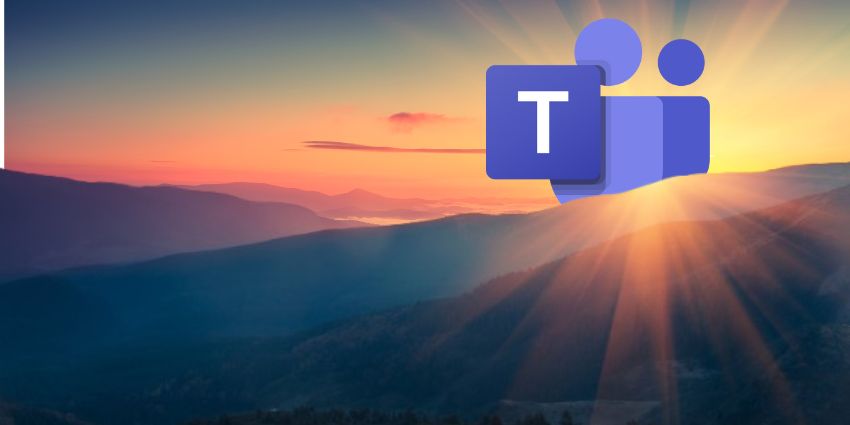Microsoft Teams is tipped to announce another raft of updates scheduled for release over the coming weeks and months.
The summer release schedule brings together improvements spanning accessibility, security, and productivity.
With Microsoft releasing new features monthly, often by the dozen, it can be hard to see which are worth getting excited about.
However, some of these new updates promise substantial additions that address long-standing pain points for enterprise users.
Deep Dive Into the Summer Announcements
The most anticipated update centers on external file sharing capabilities, expected to arrive in July 2025.
Currently, sharing documents with external users often involves cumbersome workarounds or security compromises.
This enhancement will enable seamless file sharing in both group chats and one-to-one conversations with external users.
The feature addresses a fundamental workflow bottleneck that many organizations face daily. Although already available in some forms, it currently requires IT teams to field requests to configure external access, greatly slowing down the process.
The second major addition involves customizable keyboard shortcuts. Arriving much sooner than the file sharing feature, users will be able to access this through the ellipsis menu, selecting “Keyboard shortcuts” to assign specific actions to key combinations.
For organizations with standardized workflows, custom shortcuts can significantly reduce task completion times. IT departments can also potentially develop organization-wide shortcut standards, improving consistency across teams.
Perhaps the most impactful update focuses on accessibility improvements for sign language users. Teams will automatically identify interpreters during meetings and elevate sign language users to active speaker status when detected.
This can help avoid sign language speakers being talked over, as participants will now be aware when they are talking thanks to this new function that works similarly to when a person is speaking.
For organizations with diverse workforces, this could eliminate the need for third-party accessibility solutions.
Targeted Teams Updates?
Microsoft’s summer updates arrive against a backdrop of intensified security challenges and evolving workplace communication needs.
As a result, new updates recently released include the introduction of screen capture blocking functionality.
This feature means that participants joining Microsoft Teams from unsupported platforms will soon be restricted to audio-only mode, designed to safeguard shared content during meetings.
Meanwhile, Microsoft’s Storyline feature for Teams represents a different strategic direction. Currently in preview, this LinkedIn-inspired communication tool addresses “communications fatigue” by providing asynchronous updates without cluttering chat channels or requiring constant meetings.
On the accessibility side, a slide control update now allows multiple presenters to manage presentation slides simultaneously. This seemingly minor enhancement addresses a significant friction point in multi-presenter scenarios.
These developments show the company is rolling out updates in response to enterprise feedback about specific workflow bottlenecks rather than simply adding features for their own sake.
Strategic Implications for IT Leadership
The summer updates signal Microsoft’s continued evolution to add more features to make Teams a better place to collaborate.
IT leaders should view these changes as opportunities to consolidate tools and streamline user experiences.
The external file sharing capability could reduce reliance on multiple file-sharing solutions, potentially simplifying the security landscape.
Custom keyboard shortcuts may seem trivial but could deliver measurable productivity gains across large user bases.
Plus, the accessibility improvements represent an opportunity to make meetings more inclusive during video conferences without needing external integrations.
Organizations investing in Teams should be on the lookout for when these roll out—the latest pegged for July—so they can plan to incorporate them into their workflows.