When collaboration tools like Slack first emerged in the marketplace, they focused mainly on instant messaging and file sharing. People saw these applications as an addition to their PBX and calling environments. However, as UC 3.0 continues to develop, and businesses demand a more consistent, single-pane-of-glass experience, companies are searching for solutions that can combine calling and messaging.
Cloud calling environments within the UC and collaboration stack improve user experience in a multitude of different ways. They reduce the need to switch between various applications to accelerate conversations and provide better productivity in the workplace. For calling solutions to thrive in a UX-focused collaboration tool, they need:
- Intelligent call routing: Calling plans and SIP trunking, dial-in numbers, auto attendants, voice mail, IVR, peer-to-peer dialing, call-forwarding and so much more. The more intelligently calls are routed, the more time users can save.
- Interoperability: Otherwise known as federation in communication platforms, interoperability is crucial for an advanced UC&C environment. If businesses have multiple offices in different locations, and separate vendor platforms to consider, then interoperability is essential. When sites are disconnected, CX suffers because calls cannot be transferred seamlessly.
- User applications and devices: As workforces become increasingly dispersed and mobile, UC apps need to be available on a host of devices, including smartphones and tablets. What’s more, it’s essential for employees to have access to the right tools, including IP phones, personal speakerphones, headsets, video endpoints and more.
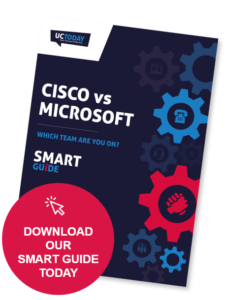 Cisco Webex Teams Calling Plans
Cisco Webex Teams Calling Plans
Cisco delivers calling solutions through Webex Teams that build on its acquisition of the BroadSoft economy. Large enterprise customers with Cisco Unified Communications Manager (CUCM) or Cisco Hosted Collaboration Solution (HCS) in their existing environment can use a hybrid connection to Webex Teams for PSTN calling capabilities.
Smaller companies interested in the Cisco Webex Teams experience can unlock calling solutions through partners like Optus and Century Link. These third-party strategies give smaller organisations access to Webex Calling with Webex Teams as the primary User Interface. The strategy can offer a basic range of calling features, hosted by Cisco, or a Cisco Webex Calling approved partner. Unfortunately, BroadCloud Calling is mainly intended for companies that don’t need advanced routing features, like those available through CUCM.
Webex Calling (formerly BroadCloud), is now available on the Cisco Collaboration Flex plan. This strategy gives companies with more than 100 employees a practical and immersive approach for taking their business into the cloud at their own pace. It’s still built on the world-renowned BroadSoft BroadWorks UCaaS environment. What’s more, it takes advantage of Cisco’s strong partner ecosystem to deliver more customisable solutions for users. As I write this document however, Webex Calling is only available in a limited number of countries. I suspect by 2020 Cisco will have a many more countries available.
There’s even a Bring-your-own carrier SIP trunking solution available through the Cisco ecosystem, so businesses have complete control over their unified communication strategy and makes migration much less of a big bang approach.
Cisco Webex Calling brings all the features of your traditional Cisco UC platform to you through the cloud, via a monthly subscription service that suits your need. The calling solution already has a strong presence in the enterprise environment, and it’s beginning to make it’s way into smaller environments too (mid-market), thanks to the versatility of the Flex plan. However, it’s worth noting that you cannot simply to go Webex.com and subscribe to a calling plan. To activate Webex Calling you’ll need to reach out to an approved Cisco partner and from what I understand Cisco do not have plans to sell directly in the same way Microsoft does.
The Cisco Flex calling plans offer:
- Access to full-stack, enterprise-grade cloud collaboration with cloud calling, teams, meetings, customer care, and integrated devices.
- Secure and reliable cloud service solutions and implementations (supported by certified channel partners)
- The flexibility to add a range of on-premise and cloud system deployments into your Cisco environment.
- Support for global and multi-site networking requirements
- Intelligent user experiences that integrates devices and customer collaboration applications for an intuitive workflow.
Microsoft Teams Calling Plans
Microsoft’s approach to cloud calling is simpler to understand than Cisco’s.
From day one, Microsoft has made it clear that Teams is the heart of their unified communication portfolio and a replacement for Skype for Business. To deliver true unified communication, they know that they need more than just instant messaging and VoIP calls. That’s why Microsoft delivered feature parity between Skype for Business and Teams and continues to develop new features to empower the users on Teams.
To access calling through Microsoft Teams, you’ll need an Office 365 license, and a public switched telephone network calling strategy, either through the Microsoft calling plans, or direct routing services with a SIP trunking provider.
Similarly to Cisco, Microsoft offers a bring-your-own carrier SIP trunking option and global dial-in numbers that span across 196 countries and regions at the time of writing. Importantly, if you purchase a domestic and international calling plan, your country or region will be based on your user license, and not the billing address that you enter to pay for your calling environment.
Today, Microsoft Teams users can expect a calling experience with Teams that’s on par with, if not better than the Microsoft Skype for Business online solution. There are calling plans available through Microsoft for small businesses, all the way through to large enterprises. What’s more, if you decide to go through the partner route with a SIP trunking solution, then you can rely on a strong ecosystem of Microsoft partners.
One particularly important component of Microsoft’s calling plan strategy is that they offer a logical migration path to take users from Skype for Business into Microsoft Teams. That means that if you’re already set up with Skype for Business, switching to Teams will be as seamless and natural as possible. Remember, calls between Skype for Business and Teams users are already free. However, you do need the calling plan to ensure that you can connect with landline telephones.
With a range of calling solutions available for any size of company through both Cisco and Microsoft Teams, the choice for most companies will come down to where you are today. Customers will transition eventually to Microsoft Teams and Cisco Webex Teams, however large enterprises with significant investments and complexity may prefer to take smaller steps to get to a full cloud solution.
Read on.. Cisco Webex Meetings vs. Microsoft Teams Meetings
or Download the full Cisco vs Microsoft Smart Guide here







