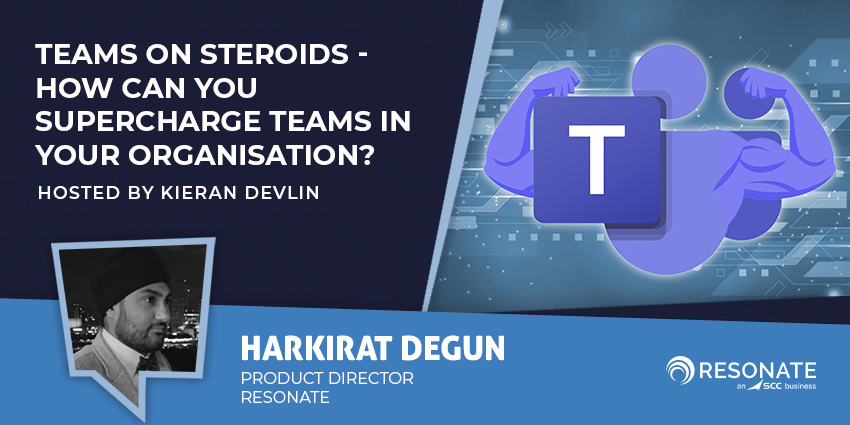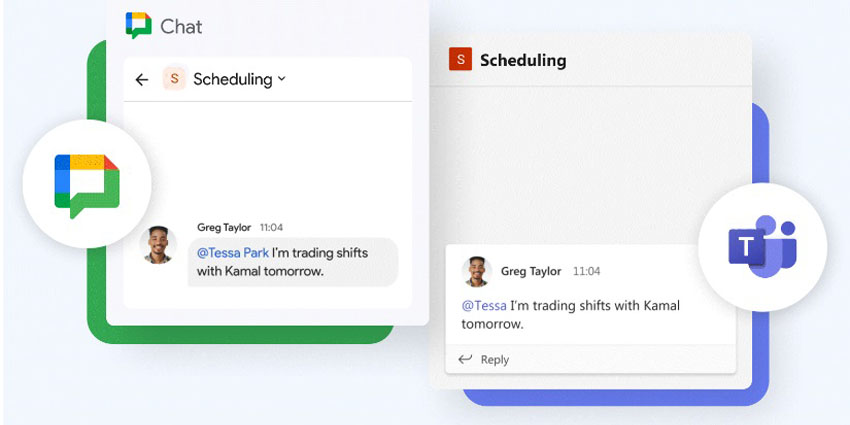Watch and subscribe on YouTube.
In this Microsoft monthly update, we discuss:
- Ribbon Direct Routing SaaS for Partners/Resellers
- Kit news: Logitech Rally Bar, video conferencing monitors by Dell, sidecars from AudioCodes and Yealink EXP50 sidecar
- FIVE exciting new features coming soon Q1
- Event plugs
UC Summit 2021 is live! – Register for FREE now. Digital Doors shut on the 19th February.
Commsverse STARTING 10TH FEBRUARY 2021 12:00 PM – Register now.
Microsoft Teams Predictions 2021 – Watch now.
2020 was an exciting year for Microsoft Teams, and the company plans on continuing this momentum across Q1 2021. Already it’s announced Microsoft Viva, a new employee experience platform in Teams, and support for those looking to create kit experiences using the Teams platform. As always, we sat down with Tom Arbuthnot, UC Solutions Architect, Microsoft Certified Master, and MVP to discuss what’s new underneath the hood with Microsoft Teams.
We would like to thank Pexip for sponsoring this latest edition of the Microsoft Teams News Update, which you can access in its entirety in the podcast above or on our YouTube channel.
As Microsoft continues to expand its product landscape centred around Teams, the introduction of a more flexible Session Border Controller (SBC) service, support for old school telephony kits, a foot into the prosumer door, and enhancements to the Teams software platform are always welcome. Read on to hear the full insights from Tom Arbuthnot and highlights from a few pertinent events for this once-again new normal.
Session Border Controllers (SBCs) in a New Avatar
SBCs are a staple for companies relaying sizable media streams across corporate networks as well as those relying heavily on VoIP. Tom kickstarted our conversation by mentioning a new SBC product from Ribbon that will elevate the SBC experience for Microsoft Teams Direct Routing users.
“News-wise, February has brought a few bits and pieces. Number one for me is Ribbon Connects which is a new service from Ribbon. Teams is an important part of that, as Microsoft is doing direct Teams SBCs as a SaaS service basically, using Ribbons technology,” he said.
Ribbon Connect is a SaaS service that can automatically make configuration updates in Teams, setup SBC services, and even integrate with your existing IP-PBX or cloud UC service. It will streamline the migration pathways between the Teams collaboration client and Teams calling significantly.
Interestingly, Microsoft isn’t the only one making moves in this space. As Tom mentioned, AudioCodes has been doing something similar as well.
But coming back to Teams, here is how Tom explains the new functionality will work:
“You can go to Ribbon and pay per month in a full SaaS model for hosted Ribbon SBCs running direct routing. It is all Azure-based, all API-driven, and it’s exclusively for partners. So, partners can essentially resell session border controllers for direct routing, connect it to whichever carrier they want, any customer carrier they want, and sell that as an opex service. Partners that traditionally weren’t in the SBC space can just run these services up and sell them.”
Tom also went on to say that “They’ve got SBC as a service coming later in Q1, which is where you get your own SBC, you can play with it and twiddle all the buttons, and connect it to a contact centre or a third-party like Zoom or whoever.”
“This is specifically direct routing as a service, but it does seem like a lot of the SBC players are getting into the SaaS model in addition to the traditional “sell the boxes” model,” he noted.
In the next few months, you could expect the SBC space to really open up, providing more options than ever before for implementations of every size. From pureplay telecom carriers to resellers and now first-party players like Microsoft offering SBC as a service, it could be difficult to stand out.
“It’s a very competitive market space between full telcos with direct routing as a complete service, resellers reselling plans that are resold as a service, end-users directly buying their own SBCs (virtual or physical) – there are lots of options out there for direct routing for sure.”
Next, we asked Tom about a few enhancements Microsoft has introduced to improve the kit experience with Teams.
Kit News: What to Expect in 2021
Collaboration kits have truly come into their own in 2020 due to a massive switch to WFH, and users will continue to strengthen their WFH collaboration and productivity capabilities this year. In this vein hardware, players like Logitech and Dell are introducing end-to-end home office collab solutions with native Teams support.
“Number one is the Logitech Rally Bar. That’s their new entrance into the meeting room bar space that seems to be really popular at the moment. It looks like quite a nice kit, and it’s interesting to see them continuing to really push different models and different options in that space,” Tom said. But he also pointed out that Logitech isn’t pushing the envelope too much and only innovating on previous bar form factor collaboration technology.
What’s more interesting, said Tom, are the new video conferencing monitors by Dell.
“These are certified Teams monitors with webcam and speakers built-in. This is one of the things we’ll see becoming more popular, particularly in the home office environment – just giving someone an all-in-one unit that does essentially is a video camera, speakerphone, and monitor all in one. I think that’ll be quite popular,” said Tom.
As we mentioned during the podcast, this seems like a no-brainer and something that should have been done years ago!
“You’ve got laptops that can do that and have done it for years, but the cameras have never been great in laptops. So, it does seem obvious that you could add a decent webcam into a monitor,” Tom commented. Indeed, laptop cameras are traditionally not as good as external webcams, and external webcams are not as good as the optics one gets in proper cameras or in flagship smartphones.
As Tom put it, “It’s just about hitting price points. But yeah, I think that hopefully, the market will prove there is money in it.”
As an example, he pointed to the Brio Logitech webcam, which has been hugely popular despite being pitched at a premium price point.
“Hopefully, companies will see that people are willing to pay for quality. Particularly as the home office becomes more full-time, suddenly investing in a kit makes more sense than maybe when you are WFH once a week. If it’s your full-time place, then spending money on kit starts to make sense,” Tom added.
He spoke about a possible future innovation that would solve a major user problem – eye-to-eye contact. Experimental designs where cameras are placed behind the screens might be able to address this issue and could possibly be where kits are headed: “What I’d love to see is someone place a monitor in front of the camera! Some of the phone designs are coming out now where they place the camera behind the screen. Maybe we’ll get to the point where we genuinely have eye-to-eye contact if we can put the camera behind the screen in a kit. That’ll be really amazing.”
After Logitech Rally and the new range of video conferencing monitors, the third piece of kit news Tom shared with us was sidecars for Teams IP phones.
“AudioCodes and Yealink both have uh IP phone sidecars coming out. It’s just another one of those gaps, where you think that’s quite old-school. But clearly, enough people still want it that it warrants developing them. So, Teams’ phones will now have the option of sidecars with all your traditional line keys, quick dials, and things,” Tom explained.
Sidecars were previously also called Busy Land Fill or BLF as per the Cisco lexicon. But a resurgence could signal a growing demand for this seemingly old school technology – “a box that you slot on the side of the phone with a bunch busier lamps and line keys essentially.”
As Tom rightly pointed out, “These vendors won’t build them, and Microsoft won’t invest the cycles unless there is customer demand. So, evidently, people that still want that functionality, where they’ve maybe just got a hard phone and nothing else.”
After kits, we covered a rapidly growing focus area for Microsoft – Teams Rooms for Android.
Android Gets Hard to Ignore
Microsoft has ramped up its efforts towards feature parity between Microsoft Teams Rooms for Android and Microsoft Teams Rooms for Windows, introducing dual screen support, a central control console, and a new mode.
“So, recap for everybody – that was what was called collaboration bars for Android, but Microsoft rebranded the Microsoft Teams Room for Android. That was really a signal that they’re going to a first-party with those things.”
The offering is now known as Microsoft Team Dream for Android, which brings a host of new features to uplift the user experience. “They’re not a lesser experience than the Microsoft Teams Room for Windows for traditional Teams Rooms,” said Tom, sharing three examples of where those are coming up to par:
- “They’re going to have support for dual screens in the front of Room – so two screens, not just one 1080p outgoing video.”
- “There’s going to be a centre console control for them. Instead of just having a kind of remote control, there will now be a proper touchscreen in the middle of the room with wired HDMI ingest.”
- “And one of the most interesting, I think, is a personal mode that lets you run the setup as a personal endpoint signed-in as you. This is again driven by the home market prosumer wanting a full-time video endpoint in their home office. You can run them not as a Teams Room, but as a personal experience.”
We went on to discuss fresh software enhancements in Microsoft Teams – small but significant enough to make a difference.
Handy Features for Productivity Fans
Tom discussed two features in this area: a new productivity integration and a SharePoint app in Teams.
“Last month, we talked about Microsoft making Teams or positioning Teams as the centre of everything. This is an app that brings the SharePoint experience directly into Teams – essentially, intranet into Teams. Things like company news or key documents or policies or whatever that would just be an app on the sidebar, you’d get to it in Teams directly,” Tom said.
This was interesting, given that Teams already displays SharePoint folders and files. We were eager to know if the new SharePoint was something that was actually needed.
“The backend of Teams, for all file storage, is SharePoint. What this is doing is specifically bringing the intranet (intranet’s quite an old term, but you know the company home portal) directly inside the team. So, you don’t have to go off to the intranet for the latest company news or the document XYZ that you store there for reference. That is now in Teams as an app,” explained Tom.
Another software update that Tom personally found helpful was the ability to create tasks from Teams messages. “It’s not a huge feature in the grand scheme of things, but for me, a real game-changer,” he told us.
Here how is it works:
“So, right-click on the message or hit the three dots on the message and do “create tasks.” I spend a lot of my life in Teams and a lot of my life tracking tasks. Being able to write in the UI to create a new task from any message – be it chat or channel messages – is a really nice thing for me. It’s one of those things where Microsoft owned the task experience and the planner experience, and they’re in Teams. It’s an obvious integration, but it’s been a long time coming.”
The Planner experience in Teams could be a top priority for Microsoft in 2021, predicts Tom. If you’re interested in more predictions on what’s next with Microsoft Teams, please check out the video, with participation from Poly, AvePoint, Landis Technologies, and several other industry heavyweights.
In addition to software features, Tom also discussed SBAs, which are now in preview.
Survivable Branch Appliances or SBAs Hit Preview
We first heard about survivable branch appliances or SBAs back in October of last year as part of Microsoft Ignite. It was scheduled for worldwide release in November but has only just reached public preview, Tom told us.
“They’re in preview now, and these allow you to have telephony keep working when your internet or your external connectivity goes down.”
As he mentioned, “It is quite an old-school way of thinking about having to keep the phones up, you know, in the event of an internet outage. But again, there’s enough customer demand for that scenario and that’s in preview now through GA Q1, and IP phones are coming in April basically to support that.”
We wanted to know how exactly SBAs would work – would it rely on an old-school ISDN? Or would there be SIP trunks at the back-end?
Here’s what Tom had to say:
“First, it relies on some kind of carrier connectivity that’s independent of the connectivity that goes down. So, if you’re plumbing SIP trunks in from the internet and the internet goes down, there’s no magic there. Although, you do see some SBA vendors that now have 4G and 5G in their devices. Potentially, you could carry on voice as it uses very little bandwidth; if you’ve got decent 4G, you could consider that for connectivity resilience.
But these are generally physical devices that will have either old school ISDN or SIP on a dedicated circuit plugged into them. Lots of our customers, for example, don’t have SIP on their general internet. They might have private circuits, a SIP provider. So, their internet or WAN could go down, and their telephony could stay up.”
He added that while most SBAs are physical with the software on a PC card, a handful of vendors like AudioCodes are working on a virtual version.
Before we wrapped up the conversation, we glanced at a couple of events that are headlining our calendar for February.
Two Events to Check Out on UC Summit Platform
The UC Summit event kicked off on the 10th of February, hosted on the UC Summit virtual event platform. It is scheduled to run for three weeks, covering unified communications, collaboration, and customer experience. There’s still time to register, and the event features speakers from RingCentral, AudioCodes, Ribbon, Cisco, and Poly, among others.
If you’re reading this after the live event has ended, make sure to check out the on-demand sessions here.
The second one is Commsverse, a Microsoft Teams-specific event on leveraging Teams in a WFH world. “Commsverse is a community-driven event, and they’ve teamed up with you guys, which is really nice. It’s taking a very kind of real-world, honest approach to the realities of the new normal cliché. But the conversation is about experience – so it’s not pure techie, it’s about customer success. It’s about real-world projects. I’m pleased to know a lot of the speakers and I definitely back a lot of their sessions as being really valuable,” Tom said.
The live event is now over, but you can still catch the session on-demand here.
This time on Commsverse our giveaways included an Oculus VR headset among other things, so be sure to watch the UC Summit platform to catch the next edition and get all the details about the best and the brightest communications today. And there might be a giveaway or two, at that!
A big shout out to Pexip for partnering us on this round of the monthly MS Teams talks, and as always, a hearty thanks to Tom.
If you’re looking for more Microsoft Teams opinion and news visit our Microsoft tag or visit TomTalks.
Thanks for watching, if you’d like more like this, don’t forget to SUBSCRIBE to our YouTube channel.
You can also join in the conversation on our Twitter, LinkedIn and Facebook pages.