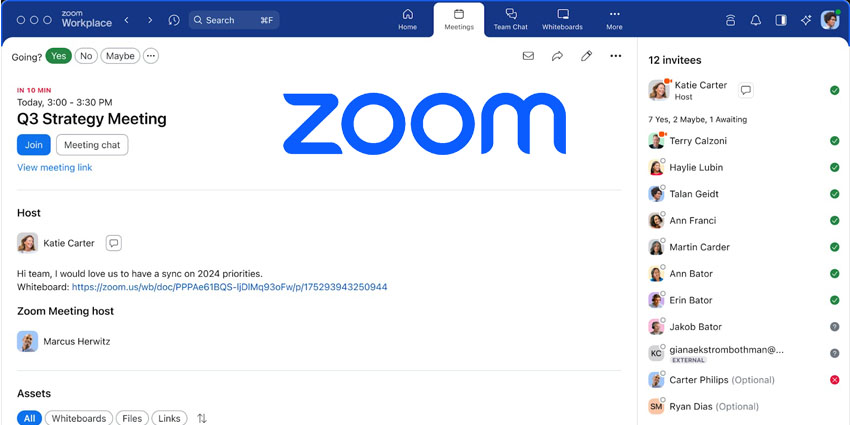There’s no denying it: hybrid work isn’t just the work environment of the future, it’s already here and staying, so businesses need to make sure they have the tech, tools, and policies for hybrid work in place.
This isn’t new news—in 2021, Microsoft noted that 66% of business decision-makers were considering redesigning physical spaces to accommodate remote and hybrid work. Our own hybrid work polls are in agreement, showing that, if a business did not offer hybrid work options, only 12% of employees would follow attendance rules without question. 50% of the respondents would try to negotiate, while nearly one in three employees would start looking for a new job.
That being the case, it’s clear that there’s a demand for hybrid work support. Businesses that want to support hybrid workers need to invest in technology that enables teams and employees to work together from anywhere, including hybrid meeting rooms.
A hybrid meeting room lets employees collaborate across different distributed locations, whether they’re in the office at the company’s headquarters, working from a side location, telecommuting from home, or joining in a call from a nearby coffee shop. Hybrid meeting rooms help support the demand for flexible work while allowing employees to stay productive wherever they may be.
Hybrid Meeting Rooms Defined
Hybrid meeting rooms are mid-sized conferencing spaces set up with both physical equipment and software technology so that participants can join meetings from both office and remote locations. The technology in place should allow home and remote participants to stay audible, see and hear other participants, share content, and collaborate in real-time.
Pre-pandemic, only a few meeting rooms supported remote meetings, and even then, their hybrid capabilities were limited. Some room systems, for instance, included a single video conferencing screen that a partner could join remotely.
Today’s hybrid meeting rooms have greater technological needs, as remote work has become far more widespread. Companies will need a few fundamental hybrid meeting room features, including:
A Large Display
A good display is necessary to make sure all participants can be seen. Today’s smart displays can arrange video participants through software like Zoom or Microsoft Teams to show them in a natural way, like a gallery or auditorium mode.
Video display technology can take several forms, such as a monitor connected to a separate conferencing appliance, or a smart monitor that comes pre-integrated with software, like the Microsoft Surface Hub or Zoom Rooms for Touch.
Excellent Audio Quality
It can be hard to run a successful hybrid meeting if you can’t hear what half the participants are saying. Hybrid meetings will also typically have multiple participants both in-person and joining in remotely, so it’s important that all participants on both ends can clearly hear what everyone is saying. High-quality audio (both input and output) is essential for making sure everyone can participate and be heard. Usually, an omnidirectional multi-mic array will help make this possible.
Sufficient Room
While small rooms are great for daily huddles or standup meetings, they’re less effective for hybrid meeting rooms. Even if only a small number of people are present in-person, the meeting room still needs space for a display that can accommodate remote participants in a gallery view (and for social distancing if necessary).
Additionally, if a room lacks the space it needs for a hybrid meeting, that can impact the room’s acoustics and make it harder for IT to install the meeting room equipment.
Minimal Wiring
Cables and wiring are necessary for hybrid meeting rooms, but they should not get in the way of the meeting. A cluttered setup is difficult to maintain (not to mention the increased demand it puts on IT), so minimizing and simplifying is important. In this case, it’s recommended that companies look for all-in-one hybrid meeting room solutions, which provide all the tools needed for hybrid meetings with minimal hardware requirements.
A Scheduling System
Hybrid meeting rooms need to be scheduled, booked, and managed the same as any other. A good scheduling system can make sure that rooms aren’t overbooked, and that the different teams using it adhere to any safety or distancing requirements.
There are typically two kinds of scheduling systems. The first uses a display mounted outside the room, which users can manage through touch screens and sync with all the other rooms in the building. The second uses an app to let users book rooms from their computers or mobile devices, which is typically more convenient for remote or hybrid workers.
The Challenges of Designing Hybrid Meeting Rooms
Setting up a hybrid meeting room takes more than just picking a room and adding a monitor. There are several challenges that organizations have to consider when setting up a hybrid meeting room.
Ensuring there’s good performance and audio-visual quality for every meeting is essential, but as participants will join from a variety of networks, it can be challenging to provide the same level of quality to everyone. Businesses need to make sure the software they use is optimized to work well even in challenging network conditions, to support employees no matter where they’re calling from.
Another challenge comes in the form of inclusivity—remote employees often struggle with being overlooked in meetings compared to their in-office counterparts, and are treated more as observers or one-time speakers than active participants. When designing a hybrid meeting room, organizations must take measures to ensure their remote employees can be seen, heard, and interacted with to the same extent as in-office employees. This often requires investing in technology like high-quality speakers and better monitors, which can help ensure everyone calling in has a voice and presence.
Additionally, hybrid meeting rooms need to provide the same level and convenience of collaboration as in-person meetings. If remote users are relying on in-person participants to show them a notepad or write something on a whiteboard for them, they’re getting a suboptimal experience. This challenge can be addressed with apps like virtual whiteboards, which users can interact with remotely, so they can contribute with the same amount of ease as they would in person.
Getting Started with Hybrid Meeting Rooms
Admittedly, end-to-end room installations can be quite expensive. They need intuitive cameras, mounted displays, speakers, control hubs, softphones, and more, which can require a hefty investment. Fortunately, many providers, such as Zoom and GoTo, offer hybrid meeting room solutions on a rental basis, which can help reduce the barrier to entry.
As time goes on and hybrid meetings become even more commonplace, the meeting rooms of the future will all have the hybrid features and capabilities they need to let remote employees join in and participate more easily. At the same time, companies will find new opportunities for productivity, as employees will have more flexibility and availability as they work from anywhere.
So while a hybrid meeting room may be an investment, it’s one that will continue to accrue ROI over the many years to come.