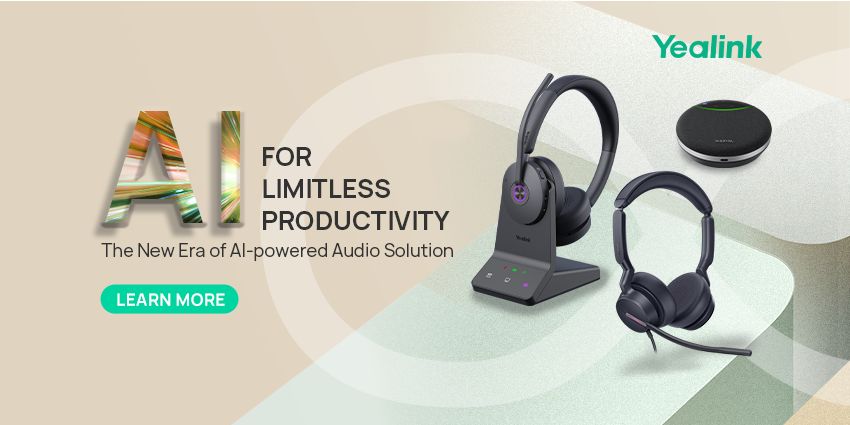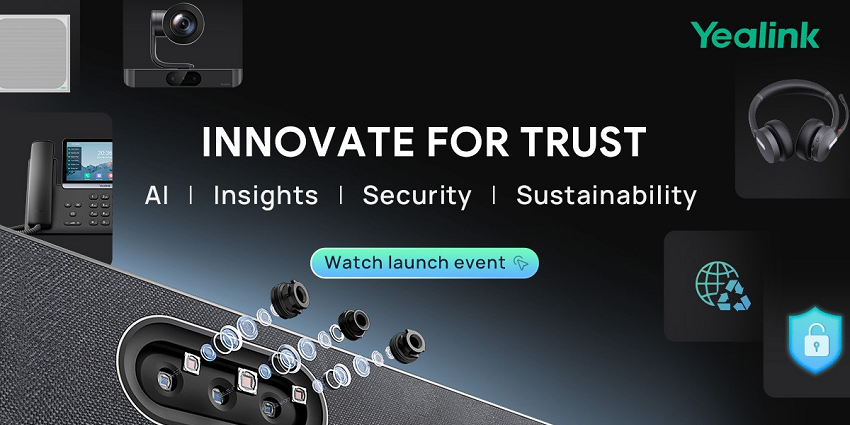In a world where everyone’s talking about the cloud, software as a service, APIs, and CPaaS, it’s easy to forget about the hardware that empowers and enables our communication strategies.
However, even in the most futuristic of meeting and collaboration environments, endpoints still have a crucial part to play. Without the right camera, you’ll never be able to stream the perfect video when connecting with remote workers around the world. In an open office, the lack of a reliable noise-cancelling headset could make it impossible for your team members to successfully complete crucial tasks. Even desk phones and conferencing systems are still essential to efficiency and productivity.
To help give you an insight into where the endpoint environment is heading in 2020, we spoke to some of the market leaders from the industry, including AudioCodes, Cisco, Poly, Snom and Yealink. Here’s what our experts had to say.
When Deploying UC, What’s the Best Way to Develop an Endpoint Strategy?
While the demand for endpoints hasn’t diminished over the last 12 months, the kind of technology that companies are investing in is evolving. New trends and workplace strategies are pushing businesses to consider a range of new factors when making their investments.
In the new age of UC 3.0, we were interested to find out what companies need to consider when building an endpoint strategy for their communications landscape:
Andy Elliot, VP of Marketing and Business Development for AudioCodes:
 Andy Elliot of AudioCodes told us that the first thing businesses need to do is consider the “people factor” in their decision. In other words, ask yourself how your employees work, and where they’re operating each day. Job roles and the way that people work today are changing, so the strategies that companies invest in need to make sure that the right endpoints are available to suit different people, teams, and roles.
Andy Elliot of AudioCodes told us that the first thing businesses need to do is consider the “people factor” in their decision. In other words, ask yourself how your employees work, and where they’re operating each day. Job roles and the way that people work today are changing, so the strategies that companies invest in need to make sure that the right endpoints are available to suit different people, teams, and roles.
“This is critical to user adoption and realising the desired benefits of your UC strategy. Get users involved, let them explore the options and have a say in the endpoints that they will use every day.”
Elliot also noted that companies need to “think forward”. Businesses don’t want to have to replace their endpoints as their UC efforts continue to evolve.
“Check that your vendor has a future-proof technology strategy or a flexible commercial program so that you stay up to date”
Finally, Andy recommended making sure that your management is properly prepared. “Often overlooked, but the ability for IT teams to centrally provision and manage all endpoints in their organisation will help simplify and accelerate deployment and change management.”
Sandeep Mehra, VP and General Manager, Webex Devices & Telepresence, Cisco:
 The General Manager and VP of Cisco, Sandeep Mehra noted that today’s demand for workplace transformation is being driven by a growing need to enhance and optimise employee productivity and engagement, while attracting and retaining crucial talent.
The General Manager and VP of Cisco, Sandeep Mehra noted that today’s demand for workplace transformation is being driven by a growing need to enhance and optimise employee productivity and engagement, while attracting and retaining crucial talent.
“The best endpoint strategy is one that enables your company to achieve your organisation’s goals, while facilitating and preparing your company for future workplace demands. Successful offices are functional tools that bring technology and people together so they can do their best work”
Cisco collaboration tools are designed to bring people together to streamline the decision-making progress and help employees execute on innovative ideas fast. According to Mehra, “Investing in smart spaces that pivot on technology creates a natural increase in productivity and collaboration. No matter what your space looks like, when solid technology, like Cisco Collaboration tools, is part of the environment, employees can surface the right ideas at the right time. Create an environment where people, space, and intelligent technology can come together.”
Andrew Hug, VP and SP of EMEA for Poly:
 According to the VP of EMEA for Poly, Andrew Hug, when developing endpoint strategies, businesses need to consider the different kinds of collaboration and communication methods necessary for their workforce. “For example, the rise of remote and flexible working mean that businesses will need solutions that can work in multiple environments, not just the office. As a must, video conferencing solutions must allow for participants to join calls and share content from any device, whether that’s a PC, laptop or a mobile phone.”
According to the VP of EMEA for Poly, Andrew Hug, when developing endpoint strategies, businesses need to consider the different kinds of collaboration and communication methods necessary for their workforce. “For example, the rise of remote and flexible working mean that businesses will need solutions that can work in multiple environments, not just the office. As a must, video conferencing solutions must allow for participants to join calls and share content from any device, whether that’s a PC, laptop or a mobile phone.”
Hug went onto explain that endpoints need to be able to support a diverse selection of video conferencing solutions in the modern environment. “If you are a Zoom user but someone outside of your organisation sets up a Microsoft Teams meeting, you want to be able to join that call easily. That’s why, at Poly, our headsets and conferencing solutions seamlessly integrate with almost all cloud solutions like Zoom, Microsoft Teams, Cisco Webex, Amazon Chime etc., making any collaboration experience smooth, easy and highly productive”
Andrew noted that strategies also need to be flexible enough to adopt new solutions for changing workplaces. For instance, USB plug-and-play videoconferencing bars are responding to the rising demand for huddle spaces and impromptu meeting rooms.
Lee Underwood, Channel Manager for Snom:
 The Channel Manager at Snom, Lee Underwood told us that when developing an endpoint strategy, businesses need to do their due diligence. Companies need to understand why each end user needs a specific device, and what problems they need to solve. “Businesses are filled with a variety of people, all with different needs. It’s therefore important that we offer a range of devices to suit the needs of each individual.”
The Channel Manager at Snom, Lee Underwood told us that when developing an endpoint strategy, businesses need to do their due diligence. Companies need to understand why each end user needs a specific device, and what problems they need to solve. “Businesses are filled with a variety of people, all with different needs. It’s therefore important that we offer a range of devices to suit the needs of each individual.”
Underwood noted that it’s also crucial to offer solutions that support the needs of the user and customer in the long-term, rather than just addressing current problems. This means asking questions about what the future might hold.
“Businesses may one day want to implement flexible and remote working, so need to have the correct equipment in place to enable this. If you think ahead, you’re able to plan ahead and offer your customers the best products and solutions”
Leo Huang, VP of Sales for Yealink:
 According to Leo Huang at Yealink, UC solutions need to be designed for multiple scenarios, and capable of fitting with any budget. “Needs of different user groups should be identified. With audio and video devices designed to ensure that workers can enjoy the same workflow in small, mid-size and large rooms or on-the-go, users and companies of all sizes can find their perfect tools for productivity and connectivity with flexible investment.”
According to Leo Huang at Yealink, UC solutions need to be designed for multiple scenarios, and capable of fitting with any budget. “Needs of different user groups should be identified. With audio and video devices designed to ensure that workers can enjoy the same workflow in small, mid-size and large rooms or on-the-go, users and companies of all sizes can find their perfect tools for productivity and connectivity with flexible investment.”
Huang also told us that all endpoints need to be easy to deploy, use, and manage in a world where people are demanding simplification. All-in-one products need to offer plug-and-play simplicity, and one-click connections, as well as superior performance when it comes to audio and video performance. “Delivering high-quality HD audio and video must be the focus of providers in the UC industry to facilitate a seamless collaboration experience.”
The new T5 Business Phone from Yealink aims to provide all of the crucial features that today’s companies need, including simple accessibility, acoustic shield technology, adjustable displays and complete flexibility.
How Do You Select the Right Headset for Your Users?
While there are many components involved in a strong endpoint strategy, from desk phones and conferencing phones, to cameras, the headset continues to be one of the biggest considerations for many businesses. With the right headset, employees can access better concentration, improved access to information, and endless opportunities for collaboration.
We spoke to our thought leaders to get their insights into how an expert can choose the right headset for their users.

Andy Elliot of AudioCodes told us that the first question to ask isn’t “which is the right headset”, but “which is the right device”. He noted that sometimes headsets won’t be the right solution for certain users, depending on the situation.
“Headsets are great for users on the move and those on the phone all day, such as contact centre agents. Headset choice will be driven by the working environment and needs such as robustness, mobility and noise isolation. IP Phones win when the user works regularly in the same location, prefers the familiar deskphone user interface, needs features such as boss/admin, speed dials and presence, high quality hands-free calling and one touch access to conference calls.”
According to AudioCodes, there’s no such thing as a one-size-fits-all solution for the perfect headset or communication endpoint. That’s why the AudioCodes brand is committed to offering comprehensive choice, through a wide selection of IP phones, and Jabra headsets.
VP and General Manager, Webex Devices & Telepresence, Cisco, Sandeep Mehra, told us that headset decisions can’t exist in a vacuum to the decisions made about the rest of the UC department. Companies need to choose headsets as an integrated part of the collaboration experience. Before entering the headset market, Cisco heard a lot of customers asking how they could reduce audio issues, keep problems to a minimum and ensure good quality audio in any environment.
“When choosing a headset for your users, these factors play a huge role in the experience that you’re able to deliver. Users need to choose a solution that’s specifically designed and tested for ease of use, market-leading quality, a seamless experience with collaboration tools and intelligent headset management features.”
Mehra told us that many companies waste too much money on things that they can’t manage, track or repair when something goes wrong. “And when something does go wrong, the user often finds their own alternative, which could mean purchasing a new headset and tossing the one they couldn’t fix themselves.”
The VP and SP of EMEA for Poly, Andrew Hug told us that as the demand for virtual and flexible working increases, companies will need to look for ways to empower their staff members to work well wherever they are. “Reviewing the different roles of the workforce and their varying requirements for communication and collaboration is key, as ‘one-size-fits-all’ isn’t the case for headsets.”
Hug noted that headsets are a must-have solution for employees that need to communicate “on the go”, and the one-size-fits-all strategy rarely works. Andrew also acknowledged that rapid developments in the enterprise are also bringing more consumer-like devices into the landscape. “The new Savi line from Poly now has a variety of wearing styles to suit different preferences, including stereo, mono and convertible, and an over-the-head DECT headset for traditional and IP desk phone use. Multi-device connectivity comes as standard, with easy call merging for desk phones, mobile devices and PCs. A wireless office range of up to 180 feet (55 meters) gives users the freedom to roam.”
Hug believes that pocket-sized and ANC capable headsets will be crucial for people who would be unable to join a meeting in person and need to access amazing audio on the go.

Snom’s channel manager agreed with many of the other experts in our Roundtable by saying that businesses will need to assess the environment where the headset is going to be used before taking any additional steps. He commented that from volume of noise and range requirements will have an impact on the kind of headset a user needs.
“Ask the right questions to determine why your customer needs the headset. Do they require the freedom to move around the office whilst participating in a call? If so, a DECT headset which is able to connect to multiple DECT hotspots throughout the building may be the best option. If the customer prefers calls to be taken whilst employees are sat behind their desk, a wired headset may be more suited.”
What’s the Best Way to Approach Huddle Spaces and Small Meeting Rooms?
In our discussion about the demands of headset users in the current endpoint environment, our experts frequently touched on the fact that the workplace is changing, and solutions like huddle rooms are becoming increasingly common as a result. We asked them to give us their insights on how businesses might need to approach the endpoint landscape when building environments for smaller meeting spaces.
After all, a lot of businesses are still used to creating huge meeting spaces out of board rooms. The rise of more flexible plug-and-play environments is a significant step forward for the industry.
Andy Elliot told us that Huddle rooms are becoming increasingly popular, particularly in the new age of digital work. As more people start to explore hotdesking, remote working, and alternatives to the standard 9-to-5 career, huddle spaces offer a new level of flexibility.
“Agility and simplicity are the keywords here. These meeting spaces are often used for rapid, ad-hoc “stand up” meetings, where quick decisions are needed. Users need quick, easy access to conference calls to connect with remote participants.”
AudioCodes believes that huddle rooms need to be simple, easy to use, and packed with all the excellent audio quality that users expect from standard meeting rooms. Additionally, for IT teams, there need to be solutions for centralised monitoring and management of huddle room devices too.

Sandeep told us that every business, no matter how large, should be devoting a portion of their workplace environment towards the development of small group collaboration. According to Mehra, these spaces need the kind of technology that allows teams to collaborate efficiently and quickly wherever and whenever they need to. According to Cisco, huddle room technology needs to adapt naturally to the space, so people can focus on their goals, rather than making things work.
“Your huddle space strategy can’t be a one-size-fits-all implementation. In some spaces, co-creation will play a large role, in others, it may be more important to have a high-quality video conferencing experience. Each space should be designed for the desired outcomes of the space.”
Mehra noted that companies need to think carefully about the kind of environment they are supporting too.“If a huddle space is in an open office setting, the endpoints that are deployed in that space should ensure that background noise won’t be picked up and distract for the meeting. Noise detection and suppression capabilities are a must for huddle spaces in an open office setting.”
Like AudioCodes, Cisco also believes that IT teams and experts need the ability to monitor huddle room usage too. Cisco thinks that advanced analytics will help teams to understand how tools are utilised, so that they can adapt their huddle rooms to meet the demands of the changing workforce.
“You can’t afford to over-deploy or under-deploy huddle spaces.”
Poly’s Andrew Hug told us that Huddle rooms are often an environment brimming with productivity and creativity – as long as they’re equipped with the right tools. Around 32 million huddle rooms currently exist worldwide according to Frost & Sullivan. Unfortunately, only 2% of these rooms are equipped with tools for video conferencing. According to Hug, this means a lot of people are often crowded around a laptop, struggling to be seen and heard.
In the current landscape, too many businesses are relying on frustrating DIY solutions for video conferencing, in Poly’s eyes. These solutions cause poor audio and video, as well as confusion. “That’s why we developed the Poly Studio, a series of plug-and-play USB soundbars that makes video conferencing easier than ever. It wirelessly connects to a corporate network allowing IT professionals a “no touch” deployment across huddle rooms, large campuses and offices around the world, bringing high-quality video and audio to smaller rooms, fostering collaboration and boosting productivity.”
Poly feel that technology developments in the current landscape mean that smaller meeting rooms can begin to deliver best-in-class video and audio experiences that match the ones that employees expect from larger boardrooms. Participant tracking, integration with UC platforms and dual-screen support are all available.
Channel manager for Snom, Lee Underwood noted that there’s a lot of different solutions currently available in the marketplace for companies that want to explore the freedom afforded by huddle rooms and smaller meeting space. However, just like the other experts in our roundtable, Underwood stressed the importance of properly assessing your team and finding out what they need most to thrive before investing in new technology.
According to Lee,
“Factors such as how many people will be joining the call, as well as how close participants are able to sit next to one another, all help point to the product that best fits the scenario”
Leo Huang of Yealink told us that today’s Huddle rooms are focused on creating a productive and highly efficient environment where people can collaborate and communicate with a clear purpose. Some of the key features of huddle room collaboration centre around engaging video conferencing experiences, robust audio, and intuitive wireless sharing, according to Yealink.
“The key selection criteria for huddle room video conferencing include simplicity, ease of use, and affordability.”
“A growing focus on improving the user experience is leading to significant technology improvements such as auto framing in a video call, background noise suppression and speech tracking”
Yealink believe that its new Microsoft Teams certified devices for huddle rooms will be useful for businesses in the months to come, including the Microsoft Teams MVC300 rooms, and the CP900 portable Bluetooth speakerphone.
How Can You Plan for a Modern Collaborative Environment in Larger Meeting Rooms?
Finally, while huddle rooms and smaller meeting spaces are growing rapidly in terms of popularity, there’s still a market out there for larger spaces too. Many mid-sized to large enterprises still need access to technology that will allow them to remain productive, efficient, and collaborative in a larger, less agile space.
We asked our Roundtable experts to tell us how they would plan for a more intuitive meeting room in larger environments.

AudioCodes’ Andy Elliot told us that if larger meeting rooms are going to be effective for collaboration purposes, businesses need to give more consideration to the space that is involved, and the need to ensure that remote employees can stay fully engaged in the conversation. According to Elliot, these larger meeting spaces often use video and audio communication along with content collaboration. As such, the position of microphones, cameras and speakers is key.
“However, this is simplified through modern conference devices, users should not have to concern themselves with this. Also, the importance of audio quality for those in the meeting room and participating remotely, should not be underestimated. It’s essential and it’s why AudioCodes works with Dolby to deliver outstanding audio quality on its RX suite of conferencing devices. Finally, consider what happens after the meeting.”
Andy also noted that tools such as the AudioCodes Meeting Insights solution can help to deliver more productive meetings through transcription, intelligent recording, speaker analytics and more.
Sandeep Mehra of Cisco told us that if businesses want to stay competitive in the current landscape, they need to do more than just transform their technology, they need to help their culture evolve too. This means that the design of meeting spaces needs to be based around specific activities. Companies should be building modern and agile work environments, focused on collaboration.
“Cisco Collaboration solutions adapt to your spaces and use-cases, giving you a natural experience. Larger meeting spaces are typically more complex, and you risk technology getting in the way of getting your work done. With AI, we make your meeting experience stress-free and give you more context.”
Innovative solutions from Cisco like Proactive meeting join, Digital Assistant, and Speaker tracking are all intended to support better efficiency and make meeting experiences more immersive. “We believe it’s not about any particular device in a meeting space, but about technology that removes barriers and helps you to get your work done without distractions.”

Poly’s Andrew Hug told us that no matter what the size and purpose of the meeting room might be, the technology needs to offer simplicity and exceptional performance.
“A conference phone or speakerphone, alongside a webcam that is capable of capturing the meeting space, are the usual means of enabling a meeting. Yet the ‘bare bones’ isn’t enough to meet the demands of today’s modern worker; the quality of audio and video are fundamental to the quality of experience and workers expect slick and intuitive technologies to drive this.”
Hug told us that conference phone solutions for larger and mid-sized meeting rooms need to be able to work seamlessly with multiple calling clients, from Microsoft Teams to Zoom, Additionally, everything needs to be accessible through the same slick interface. According to Hug, moving beyond calls to allow for more significant collaboration experiences is important too.
“Meetings are no longer just about talking, but sharing documents, screens and working on ideas as a team is also important. Once on a call, participants want to be able to collaborate and view and annotate the same files together in real-time, rather than waiting for an email to arrive with files to edit locally”
Andrew noted that features need to include technology that distinguishes who in a meeting is talking, even when multiple people are speaking, for more lively interactive conversations.
Snom channel manager, Lee Underwood also drew attention to the importance of having the right technology in larger meeting rooms to make conversations more dynamic and immersive. Underwood told us that it’s important to think about the environment that larger meetings take place in, and the number of people that might be talking at the same time.
“Devices with built-in noise cancelling technology will help to eliminate the often loud and disruptive background noise which can be heard in large and collaborative spaces. Certain conference call devices are able to focus on the dominant voices, therefore prioritising the sound of the person speaking over the distracting background noise.”
Lee also told us that it’s worth considering the benefits of interoperable devices that work well in any environment. External microphones that work seamlessly with any meeting conference point or device will be able to improve the range and accessibility of the larger meeting room.
Finally, Yealink’s Leo Huang said that medium and larger meeting spaces are often where some of the most critical decisions about the future of the business are made. Boardroom-size environments are where huge presentations are executed, and where distance education can be delivered. One of the key aspects of building a large meeting room is making sure that the environment can integrate with multiple devices. Huang also noted that simple deployments, high-quality video and clear audio were all important considerations for today’s buyers.
“Yealink solutions like the VC800 video conferencing system will give businesses access to 24-site HD conferencing and two virtual meeting rooms. Features like a 30-degree angle title on the 12 times optical zoom camera, and the option to rotate the camera by 100 degrees offer full flexibility in a larger meeting space.”
So there you have it.
What do you think about the future of endpoints in the UC environment? Do you agree with the points made by out industry experts, or do you have some advice to share of your own? Get involved with our discussion by leaving a comment in the section below, or speaking with us on social media!