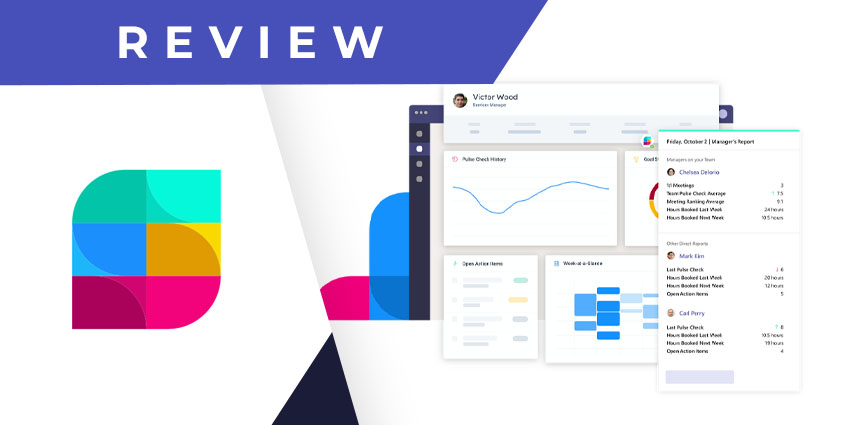Strety is a team and project management app built for Microsoft Teams. The company was founded in 2019 and is based in Miami, Florida. It helps you visualise work schedules across departments and business units. You can set goals, monitor progress, check on individual employees, and keep an eye on your team’s well-being. Strety primarily targets small and mid-sized enterprises and organisations using the Entrepreneurial Operating System or EOS.
As mentioned, Strety has been Teams-native from the very beginning. It is priced at a flat $8 per user per month, which is reasonable for SMBs. keep in mind that Strety works as an end-to-end business management system and team health solution for managers, streamlining most of your everyday tasks.
- TINYpulse for Microsoft Teams Review: Strengthen Team Engagement and Culture
- Wellness Coach for Microsoft Teams Review: Make Your WFH Days Healthier Through Micro-Workouts
Strety offers simple and useful analytics reports directly in a chat conversation. Let us review this and other key features of the app in more detail.
Inside Strety for Microsoft Teams
Getting started with Strety is incredibly easy. Open the app store from the left navigation pane on Microsoft Teams, look up Strety, and download the app. As Strety is designed solely for Microsoft Teams, you can access its end-to-end capabilities right from the Teams interface.
Here are the key features you can expect with Strety:
- Meeting agendas – You can use Strety to make meetings more productive. The app lets you pin recurring video team agendas to Teams channel tabs and 1:1 agendas to individual chat items. You can populate agendas with prebuilt questionnaires, assigned items, documents-related tasks, and more, in addition to the usual meeting title, time and join-in link. Strety will also remind all attendees before the meeting is about to start.
- Productivity goals – One of the key reasons to adopt Strety is its ability to define, track, review, and recognise productivity goals across the team. Every goal comes with a weighted value, signifying its importance to the larger project. Goal owners will receive automatic reminders and can also update the goals directly from the chat interface. Strety also displays the status of goal completion for different team members. Further, it supports cascading goals to tell you exactly how the completion of one goal has contributed to the project and the status of overall project performance.
- Pulse surveys – Strety sends automated pulse checks to the team at regular intervals – e.g., every Friday at 4.30 PM. team members can respond on a scale of 1-10, and the team average will be displayed on a trends graph. You can notify specific stakeholders, such as HR and team managers, when pulse surveys are submitted.
- Employee self-reviews -Strety has an innovative and easy-to-use performance management module. Employees are encouraged to submit regular self-reviews, and the information is combined with data from 1:1, check-in meetings, and goal updates to drive 360-degree performance feedback. Along with self-reviews, employees can also submit open-ended comments that will be shared with their managers.
- Automated reports – Managers can choose to have automated reports sent via Teams. Strety follows a clean yet comprehensive report layout, listing every team member’s 1:1 meeting score, team pulse score, meeting rank average, total hours worked in the previous week, and open action items. If any metric changes significantly, it will be reflected by an upward or downward pointing arrow.
- Pinned channel tabs – Most of Strety’s features are available via channel tabs. For example, you can permanently pin a pulse survey as a tab so that team members can check-in, respond, and view how their team members are doing. Similarly, you can pin team goals as tabs as well.
Why the Strety App Makes a Difference
Strey is among the handful of team management apps out there purpose-built for Microsoft Teams. It uses Teams’ conversational interface very effectively, relaying reports in a conversational format. The performance management features of Strety are also impressive, utilising Teams collaboration capabilities for 360-degree and peer-based reviews. In other words, Strety acts as a comprehensive team and people management tool without using a separate platform other than Teams.
What We Think
Small teams and SMBs that are just starting can use Strety to combine collaboration with people management. The platform is designed by SMB owners, which means it aligns with your unique expectations and requirements. Strety can help improve performance, reduce workloads, and uplift the employee mood – download the app here.