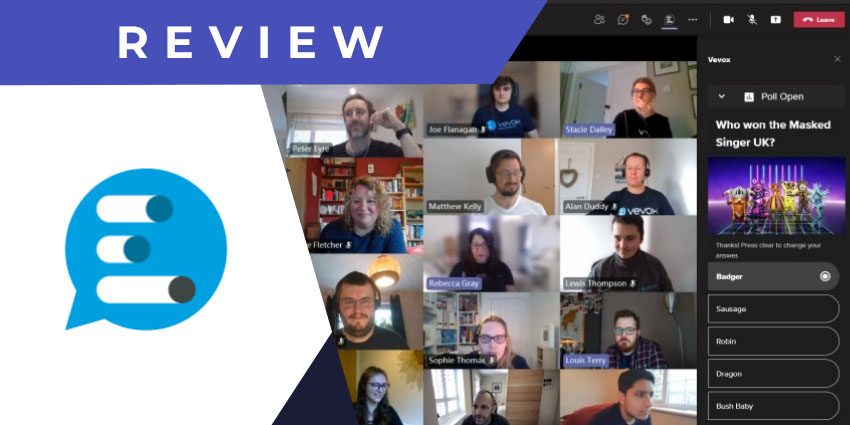Vevox is a UK-based polling and discussion app that can be used in the course of live meetings. The company was founded in 2016 and has rapidly gained popularity since then for both enterprise and education use cases. Organisations like BBC, NHS, HSBC, and the University of Oxford rely on Vevox to make meetings more engaging. It also facilitates two-way communication, making virtual events much more than a passive experience.
Vevox announced its integration with Microsoft Teams in June of 2020, primarily targeting remote learners who were struggling to engage with their instructors. However, there are plenty of applications for businesses and professional organisations as well, as you could embed a polling session in literally any meeting of your choice.
- SurveyMonkey for Microsoft Teams Review: The Best Survey App You Didn’t Know You Needed
- Flourish for Microsoft Teams Review: Obtain Employee Feedback on Today’s Most Pertinent Issues
Vevox’s key value proposition is that it anonymises poll responses so that you get honest and accurate feedback. For example, if a discussion is difficult to follow, you can simply ask the audience about the difficulty level and accordingly adjust your pace. For the education sector, this is a particularly useful feature, as students can share their thoughts and opinions more confidently without shying away from group discussions.
Let us review how Vevox adds to the Microsoft Teams experience.
Inside Vevox for Microsoft Teams
There are two ways to use Vevox in Teams. You can add Vevox to a Teams meeting or video call, to access the polling interface while the call is in progress. You could also conduct Vevox polls and surveys via channel conversations and chat in Teams.
Download the Vevox app from Microsoft AppSource. Next, add it to the specific Teams channel where you would want its features to be available.
Vevox in Microsoft Teams offers:
- Embedded Vevox web app – You can add the Vevox web app as a pinned tab on a Teams channel of your choice. This allows you to connect the channel with a particular Vevox session, with its own unique 9-digit Session ID. From this tab, Teams users will be able to view the Vevox polls and anonymous Q&A sessions that you have set up from the main Vevox app. They will also be able to see the agenda for the session, a welcome message, and if it is anonymous or non-anonymous.
- Host moderation – The Vevox web app that appears as a pinned tab has features to help the Q&A host moderate the discussion. As channel members send in their answers to the question mentioned at the top, the host can periodically respond, nudge participants in the right direction, alert participants when the poll is about to close or share any other relevant message.
- Vevox in Teams meetings – You can add Vevox as a pinned tab in your Microsoft Teams meetings as well. Simply click on the plus button when scheduling the meeting from your Teams calendar. Search for Vevox (which appears under the ‘Optimised for meetings’ section), and add the integration, typing in your nine-digit ID from the Vevox dashboard.
- Live sessions during meetings – At any point during the meeting, participants can click on the Vevox icon to open the app pane. Here, they can go through the agenda, welcome message, and anonymous/non-anonymous information just like the web app. Participants can send in comments, and questions, through the live Q&A message board, with a moderator intervening as needed.
- Sharing Vevox results – You can use the ‘share screen’ button to inform meeting participants about the poll results. When you share the screen, everyone will be able to follow the polling experience, observing how other participants respond.
- A wide range of polls – Apart from simple polls and Q&A sessions, Vevox supports a wide range of feedback formats to make meetings more engaging. You can ask multiple-choice questions, generate a word cloud from poll responses, create a risk matrix based on participants’ opinions, ask for open-text answers, request star ratings, and more.
Why the Vevox App Makes a Difference
Vevox is extremely useful for engaging meeting participants in an anonymous format and a helpful aid for educators. It also ensures that you have consolidated visibility into poll engagement and responses across multiple meetings, via the Vevox dashboard on the primary app.
What We Think
Vevox starts at $30 per user per month for large enterprises, read for 5000 participant sessions. We think this is a great investment with many potential applications for project management, corporate learning, and teamwork.
Download it here.