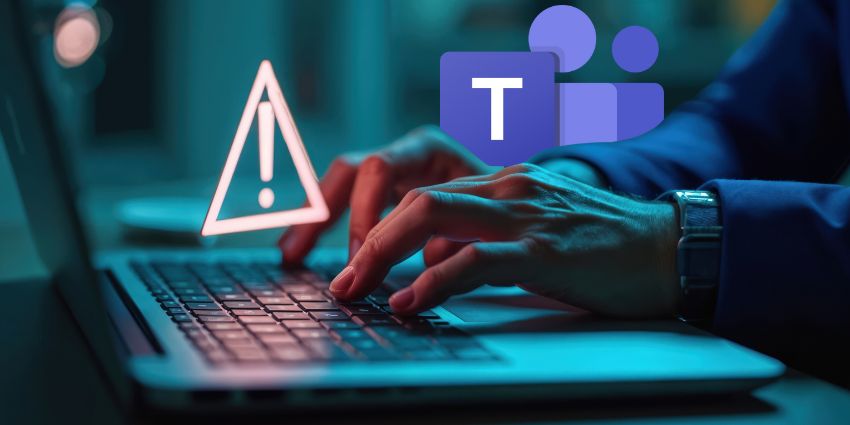Microsoft is currently battling a widespread issue preventing some users from accessing Teams.
When launching Teams on the desktop and web applications, some users are encountering a frustrating error message that stops the platform from loading.
“Affected users see an error that ‘We couldn’t connect to this app’ when launching the Microsoft Teams desktop and web apps. Your organization is impacted by this event, and the problem affects users launching the Microsoft Teams desktop and web apps,”
Microsoft said in a service alert.
Microsoft has yet to disclose which regions are affected by this ongoing issue or share the extent of it, aside from tagging it as an advisory.
Although Microsoft says they are working on a permanent fix, in the meantime the company has provided a temporary workaround until the update rolls out to all impacted users.
The Cause of the Teams Connectivity Crisis
Microsoft has confirmed this problem stems from a recent change to Teams’ sidebar functionality. The change inadvertently triggered an unoptimized code flow, creating launch failures across multiple organizations worldwide.
What’s clear is that the connectivity failures affect both desktop and web versions of Teams, and can impact whole organizations’ Teams deployments.
For a large enterprise that relies on Teams, this can cause significant disruption to a company’s workflow.
Microsoft has begun rolling out a comprehensive fix, with approximately 25% of affected customers already experiencing relief as of the latest company update.
“Our fix has completed approximately 25 percent of the necessary deployment, and our updated timeline expects for it to have completed and for impact to be remediated by our next scheduled communication update,” the company stated.
According to Microsoft’s scheduled communication timeline, the issue should be fully resolved across all impacted organizations by Thursday.
However, if that timeline is delayed—or for users who cannot wait—Microsoft has provided a straightforward workaround that bypasses the launch failure entirely.
Microsoft’s Remediation Strategy and Step-by-Step Workaround Implementation
Unlike critical incidents that trigger immediate escalation and 24/7 remediation efforts, advisory-level issues typically affect functionality but may have available workarounds or don’t completely block access.
For organizations where Teams downtime translates directly into productivity losses and communication breakdowns, the distinction between advisory and critical can feel largely academic.
The workaround, however, does make access possible. Instead of launching Teams normally, affected users can successfully access the platform by clicking directly on the “Activity” or “Chat” buttons located on the left sidebar once the app opens, effectively bypassing the problem.
While users may initially see the “Couldn’t connect” error message, the underlying Teams infrastructure remains operational. Core features like messaging, file sharing, calendar integration, and meeting participation continue to function normally once accessed through these alternative entry points.
The solution essentially treats the connectivity error as a user interface problem rather than a fundamental service outage, allowing business operations to continue with minimal disruption while Microsoft completes its fixes.
Timeline Expectations and Enterprise Implications
Microsoft’s expectation of full remediation “by Thursday” raises important questions about incident response timelines, particularly for organizations that have made substantial investments in the Microsoft ecosystem.
For enterprises paying premium rates for Microsoft 365 E5 licenses or those with dedicated support agreements, a multi-day resolution window for what appears to be a relatively straightforward connectivity issue may seem inconsistent with the service levels typically expected—especially considering the issue was reported as early as August 8.
Although regular updates and feature improvements are important for competitiveness, the risk of introducing stability issues creates ongoing challenges for IT departments that require predictable, reliable communication tools.
Organizations that have standardized on Teams as their primary collaboration platform find themselves in a particularly vulnerable position when disruptions occur, as switching to alternative solutions is not practical during short-term outages.
Still, Microsoft’s provision of a functional workaround demonstrates its awareness of enterprise needs and its commitment to maintaining service continuity during incident resolution—even if news of the workaround arrived only days later.