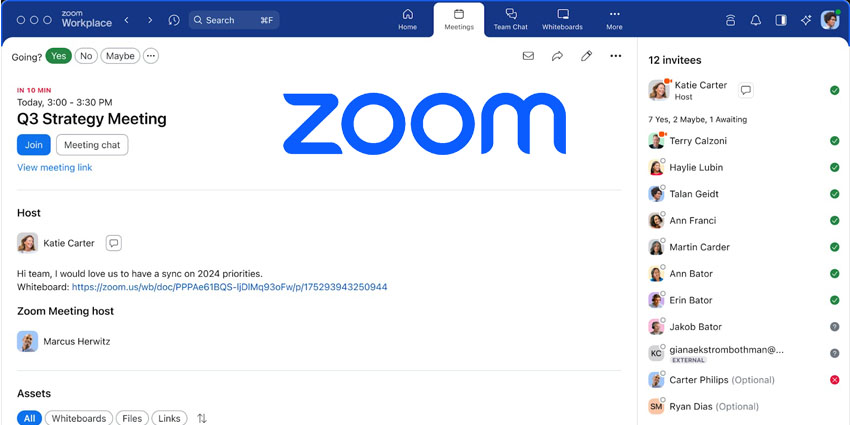What is a webinar, and how does it work?
Web seminars have become a valuable way for businesses to connect with consumers and employees in a digital world.
During a study conducted in 2021, researchers found webinar use increased 162% in the last couple of years, and 99% of marketers say webinars are important to their plans.
However, web seminars aren’t just great for marketing. These online events are excellent for employee training, education, and collaboration.
While webinars and webinar technology aren’t entirely new, they have evolved in recent years. By 2031, the webinar software and solutions market is expected to reach around $1024.8 billion.
Today, we will explore what webinars are, how they work, their benefits, and how companies can create effective webinars to boost business results.
What is a Webinar? What are Webinars Exactly?
The term “webinar” comes from “web” and seminar.” Webinars are virtual events, hosted typically on a cloud-based platform and attended by digital audiences.
Web seminars aren’t just video presentations or “streams.” They’re interactive experiences that allow participants to interact with attendees and presenters. With web seminars, companies create engaging digital experiences designed to educate, inform, and entertain.
Webinars allow large groups of people to engage in training events, online discussions, and shared experiences by sharing videos, slideshows, and other forms of content.
Web-based seminars were first introduced to the digital landscape in the late 1980s, but they burst into the spotlight in recent years, thanks mainly to the COVID pandemic.
The evolution of digital technology, combined with new hybrid and remote working styles, has increased webinar attendance exponentially. Moreover, as digital interactions have become more common, companies developing these platforms have enhanced their software.
Today, webinar tools support everything from live polling and question/answer tools to solutions for building customized registration pages, breakout sessions, and more.
What Do Companies Use Webinars for?
Part of what makes web seminars so effective today is their versatility. Increasingly, companies are using webinars to engage with audiences in the online world, and increase sales. Around 73% of B2B marketers as well as sales leaders think webinars are ideal for finding high-quality leads.
As well as using web seminars for marketing purposes, companies can utilize these tools for:
Employee Education or training sessions
Webinars are an excellent tool for delivering educational content to employees and consumers. One report from 2021 found 36% of employees consider webinars and videos the most effective form of training. Companies can simultaneously use online seminars to deliver on-demand or real-time training to a diverse range of in-house and remote employees.
Onboarding and customer success
In a world where customer experience is crucial to success, webinars can assist in onboarding and empowering consumers. 37% of companies still don’t have a clearly defined “customer success” strategy, but webinars can be an excellent way to rectify this problem. SaaS companies can offer digital seminars for onboarding and training new employees. Business leaders can also use webinars to teach customers how specific features work.
Product-focused seminars
Webinars offer companies an effective way to provide customers with behind-the-scenes insights on new products or solutions. Webinars can be used to announce the arrival of a new product, showcase the features of a solution, and even answer customer questions in real time. This is an excellent way to nurture leads and convert them into customers.
Thought leadership webinars
Thought leadership webinars offer companies an effective way to enhance their reputation in their chosen industry and connect with customers. Business leaders can use webinars to share insightful information with customers and employees, share reports with stakeholders, and more. Webinars can even be an excellent way to share updates on business progress.
Research-focused events
A practical web seminar doesn’t just allow a company to share information with customers. It can also be a powerful tool for collecting insightful data. Companies can collect feedback on products, services, and solutions through polls and insightful questions and insightful questions; companies can collect feedback on products, services, and solutions. Webinars can even help teams to effectively collaborate, problem-solve, and explore new avenues for growth.
What is a Webinar: Different Types of Webinar Content
Just as there are many different use cases companies can explore with online seminars, there are also various ways to create and share webinar content. The right content strategy for any webinar will depend on the purpose of the video session. Common options include:
- Slideshows: For educating attendees and sharing easy-to-consume information, slideshows are standard in many web seminars. They offer an opportunity to accompany speeches and sessions with visual presentations.
- Live video webinars: Live video webinars allow companies to interact with customers and participants in real time. They often include interactive elements like screen sharing, question-and-answer sessions, and polls.
- Recorded webinars: These events are recorded in advance and shared on-demand with participants on a hosting platform. Recorded webinars can also be enhanced with interactive features, which make them feel as though they’re “live.”
Webinars can also feature one or multiple presenters, sharing content in various formats. Some webinars feature a group of people presenting information on a topic in a shared space. Others feature input from different distributed or remote professionals.
What is a Webinar? How Do Webinars Work?
Webinars are interactive online events, often hosted on cloud-based platforms.
Vendors investing in collaboration and communication platforms or UCaaS solutions offer webinar technology. For instance, companies can host web seminars with vendors like GoTo, Zoom, Microsoft Teams, Cisco Webex, and RingCentral.
Web seminar platforms provide companies with the tools they need to create, host, and share online content. While the exact features of each platform can vary, most platforms offer the following:
Video Tools
Video is one of the core components of a practical web seminar. Most platforms will allow companies to choose between either pre-recording video content or streaming it live to participants. Live streaming is often the most popular option, allowing real-time interaction with an audience.
Audio Conferencing
Alongside the video, companies need to be able to share high-quality audio. The best platforms allow multiple people in a conference to speak with their audience and share pre-recorded content. Some tools also include analytics tools for tracking audio quality.
Content sharing
Content-sharing tools on platforms allow users to share valuable insights with their audience through documents, downloadable materials, slideshows, and graphics. Some solutions also include screen-sharing features, enabling users to showcase their screens in real time.
Engagement tools
Most platforms come with access to tools specifically designed to engage the audience. These might include polls and surveys, which allow hosts to collect insights from their attendees during the event. Live chat is another common feature for encouraging real-time discussion.
Co-Presenting features
Most webinar platforms will allow users to have more than one presenter. In some cases, it’s even possible for hosts to “pass the spotlight” over to an attendee and share both their camera feed and voice for other attendees to hear.
Integrations
Many webinar tools will also integrate with various other solutions used in the business environment. Some platforms include integrations with file sharing and cloud storage tools. Others offer integrations with content creation platforms and engagement tools.
Analytics and reports
The majority of platforms today come with analytical tools and reporting features. These allow companies to monitor attendee engagement and other crucial metrics. Users can monitor session duration, history, engagement rate, and drop-off numbers to optimize future webinars.
Registration tools
The best webinar software ensures companies can collect leads with branded registration pages and invitation emails. These solutions help companies track their predicted attendees and gather information for nurturing purposes.
What are the Benefits of Webinars? Webinar Advantages
Digital seminars have always had a lot of value to offer companies. However, the demand for digital seminar content has drastically increased in the last couple of years. Since 2020, the number of companies planning and hosting virtual events like webinars has doubled.
Webinars allow companies to leverage the benefits of direct engagement with an unlimited online audience. Businesses can reach and connect with customers and employees alike. Plus, webinar software makes capturing valuable data from each interaction easy.
Used in a variety of environments, online seminars can deliver the following:
- Versatility: As mentioned above, companies can use webinars for various purposes from customer success strategies, to employee training.
- Cost efficiency: Webinars are affordable to create and promote. They don’t require the same overheads as formal events. Plus, companies can access consistent “return on investment” from their webinar content. Online seminars can be recorded and transformed into supplemental videos and training content.
- Increased engagement: Unlike videos and blog posts, webinars are a two-way experience. They’re interactive, making them a great way to engage an audience. A webinar can create an educational experience for employees more exciting and valuable. It can also help companies to connect with their target audience and build relationships.
- Useful insights: Web seminar platforms feature valuable reporting tools, ideal for accessing insights into customers and employees. Through polls and interactive experiences, companies can even collect insights into which topics are most attractive to their audience.
How to Run a Webinar: Quick Tips
Hosting a webinar is much easier today than only a few years ago. Thanks to online seminar platforms and software, anyone can create a live or pre-recorded session in no time.
Used correctly, web seminars can establish companies as experts in their field, increase their access to leads, and even improve employee onboarding. To create a webinar, all companies need to do is:
Step 1: Start with research
Research is crucial to a practical webinar. Attending other events before you host your own can be an excellent way to determine what strategies might work to engage your audience. Take the time to assess other webinars hosted in your industry and establish how they deliver value.
Make sure you’re choosing the right topic and format for your event. For instance, the ideal webinar strategy for employee training might include overviews of crucial skills to master, quiz sessions, and breakrooms. A webinar for employee onboarding might feature to-do lists, slideshows, and step-by-step video content.
Step 2: Choose your presenters and teams
An excellent presenter can make or break the quality of an online seminar. The right host will be engaging, enigmatic, confident, and informative. Remember, web seminars can have more than one presenter and various hosts.
Please ensure each host or presenter can access the correct information and guidance to make them more effective. It’s also worth providing training on how to use webinar software and the features of a platform effectively.
Step 3: Plan the webinar
Exceptional planning helps to ensure a webinar can go as smoothly as possible. Remember, the average webinar should last between 40 and 60 minutes. Avoid going on too many tangents by creating a storyboard outlining all the content and topics to be covered.
Most web seminars start with a welcome for the audience, followed by an insight into the content the team will share. Some companies will embed specific “engagement” segments into their webinar timeline, assigning specific moments for polls and Q&A sessions.
Step 4: Choose the right webinar tools
The tools required for a practical webinar session will vary depending on the nature of the seminar. However, most companies will need access to webcams, microphones, and content-sharing software.
Take the time to assess the available platforms on the market before deciding which platform to use. Often, the right solution should be easy to use and feature-rich. It should allow companies to pre-record and live-stream content, set up multiple hosts and presenters, and track valuable analytics.
Step 5: Promote the webinar
Promotion could be essential to ensuring attendance, depending on the nature of your webinar. For an employee training session, it’s worth providing regular emails and reminders are delivered to team members before the event.
For a customer focused event, teams can create landing pages to collect data and use banners, pop-ups, and ads to increase visibility. It may also be worth sharing information about the upcoming webinar on blog posts, email messages, and social media channels.
Step 6: Follow up
Follow-up is crucial to the success of a webinar event. If the web seminar is pre-recorded, send the recording to all registrants, including those who couldn’t attend a live session. Following the webinar, ask for insights from attendees.
If the event was intended for employee training, follow up with action items team members can work on afterward. For instance, companies might ask team members to share their key takeaways or engage in further training.
The Future of Webinars
By 2025, some experts predict up to 80% of B2B sales discussions may occur in virtual channels like webinars.
The rising demand for online seminars has led to a rise of new tools and technologies designed to improve engagement and drive better results.
Vendors like Microsoft, Zoom, and others have introduced various features to webinar tools over the years. Emerging capabilities include live transcription and translation, AI-powered bots, in-depth analytics, and upgraded HD video streams.
Interest in webinars is unlikely to decline in the years ahead, particularly as virtual and digital events continue to gain momentum. This means now could be the perfect time for any business to invest in a webinar platform and strategy.