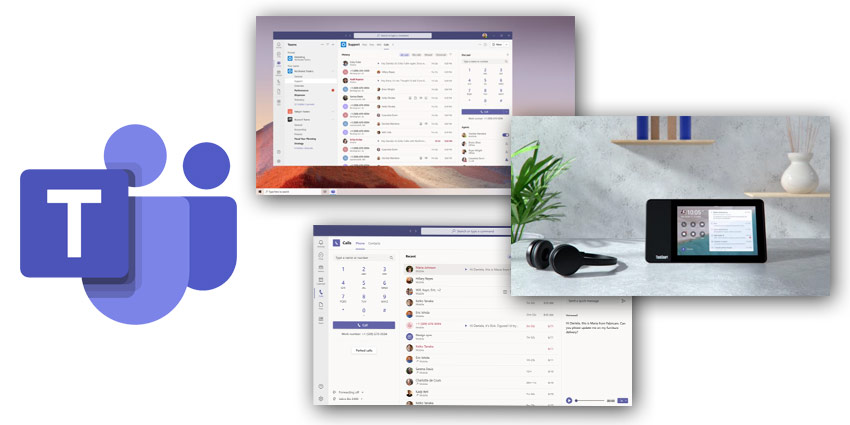In February, the roadmaps of many IT teams across the globe got turned upside-down. Whatever you thought 2020 had in store for you, was, well, dead wrong. “Suddenly, the use of video communications skyrocketed, and people adjusted to moving meetings online,” Nicole Herskowitz, Microsoft Teams General Manager, wrote in a recent blog post.
And all this is true, with one of the most recognizable challenges that arose from our newfound circumstances – how would we maintain the friendships, relationships, and conversations that happened naturally in a physical office? Herskowitz said that new and existing users flocked to Microsoft Teams in record numbers, for calling, which today sits at 115 million daily active users. In October, Teams users made over 650 million calls, which is up 11-fold when you compare it to March of this year, also according to Herskowitz. She noted, in a statement to UC Today:
“People miss the impromptu interactions that used to happen in the office, and they still need to connect in casual, ad hoc ways. Calling is an answer to this need, which is why we saw the number of calls grow 11-fold from March to October of this year”
This, in large, is the primary reason why today, the collaboration giant is rolling out a wide array of updates to Teams Calling, in hopes of making it simpler for those working and collaborating from home. After all, the platform’s core feature is calling, and its latest updates could help streamline the Teams calling experience even further.
Microsoft Goes Big on Calling Features
Starting today, Microsoft Teams users can save call recordings in OneDrive and within SharePoint. Now, Microsoft Teams admins can leverage the OneDrive or SharePoint integration to make OneDrive or SharePoint their default recording storage location. “The new capability provides powerful capabilities like sharing with external guests, quicker access to transcripts, and greater storage capacity,” Herskowitz wrote. There is also support for CarPlay – a game-changer for Teams users. Soon users can place and receive calls in their car using the car’s native controls to operate Teams. This includes leveraging voice assistants like Siri to answer and make calls.
Combating Spam Calls
Hoping to combat spam calls, an issue that’s seen a real rise over the past few years, Microsoft Teams will soon pinpoint potential spam calls so users can determine if they want to answer or not. “Teams will verify outgoing calls to prevent them from getting rejected by external recipients,” I’m told. Transferring calls between mobile and desktop experiences, something many users have long-awaited, is on its way to Microsoft Teams. The feature is on its way to the popular workplace collaboration app in early 2021 and will let users transfer calls between mobile and desktop endpoints with the push of a button, creating a seamless user experience.

Merging calls is now available for both PSTN and VoIP calls, and users with limited data or those who want to preserve the amount of data they use – can do so. Starting in early 2021, Teams users can adjust their settings in the app to cap the amount of data used during video and audio calls as well as enable custom settings based on network availability.
If you use Teams for calling, you might enjoy this next feature, which just got a makeover. Enhancements to the Microsoft Teams reverse number lookup feature let you see the name of all callers in your activity feed and your voicemail, not a just number, which often keeps you guessing: Who called?
Voice-Enabled Channels
Diving deeper into the company’s expansive platform updates, voice-enabled channels, a new collaborative calling capability, now enables teams to integrate call queues into specific channels. This is another sought-after function because it is a big enabler of collaboration and information sharing before, during, and after calls. “IT and HR help desks can now manage from channels so available team members can answer calls and share information about service tickets,” a spokesperson for Microsoft wrote in a statement. This will become available in early 2021, in preview mode.
Taking on Contact Center
Certified contact center solutions will use presence and APIs to integrate with Teams, which will allow contact center agents to find the right agent to assist in satisfying customer queries, a feature set for release in early 2021. Other features like resilient calling are here to support the most critical of communications, especially if there is a system outage. “The new Survivable Branch Appliance (SBA) lets users place and receive PSTN calls even in the event of a network outage.” The feature, now available for certified Session Border Controller (SBC) vendors, lets them connect with the Teams client even when it cannot communicate with the Microsoft calling network.
Call transfer ring-back is yet another feature set to make a debut in the new and improved Microsoft Teams. “While call transfers can be useful to connect the right people, making sure that calls remain connected during the process is critical for a great caller experience,” Herskowitz wrote. Now when Teams users transfer a call, it will not disconnect because someone on the other end is unavailable.
“If the transfer recipient does not answer the call, the call will ring back to the person making the transfer”
Teams Displays
Teams displays for remote workers or in-office employees are now available via the Lenovo Thinksmart View, a personal assistant-like device that displays Microsoft Teams. It also integrates with Cortana, creating a hands-free productivity experience as well as leverages artificial intelligence for collaboration, productivity, etc.
Microsoft is also introducing a line of low-cost phones, going after those it hopes will migrate over to Microsoft Teams from Microsoft Skype for Business. The devices are also for smaller businesses hoping to enter the Teams market with not-so-expensive hardware built by the likes of Yealink and AudioCodes, which offer native integrations to the team collaboration app.
Finally, the new Teams Device as a Service offering will extend flexible monthly payment options to end-user organizations, an attempt at levelling the playing field for those who cannot afford to outfit their entire company with Teams devices at once. This service is today available in the US, and the collaboration giant said it has plans to roll out in more regions in 2021.